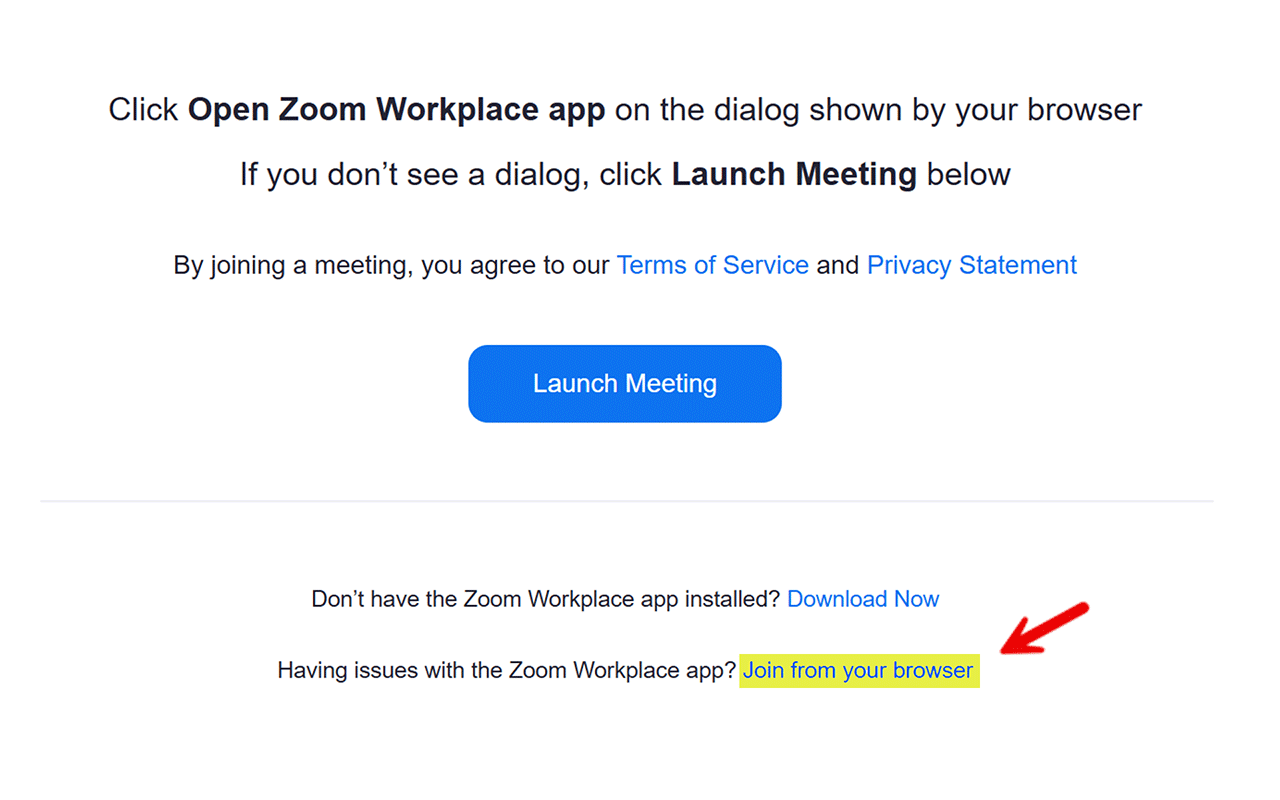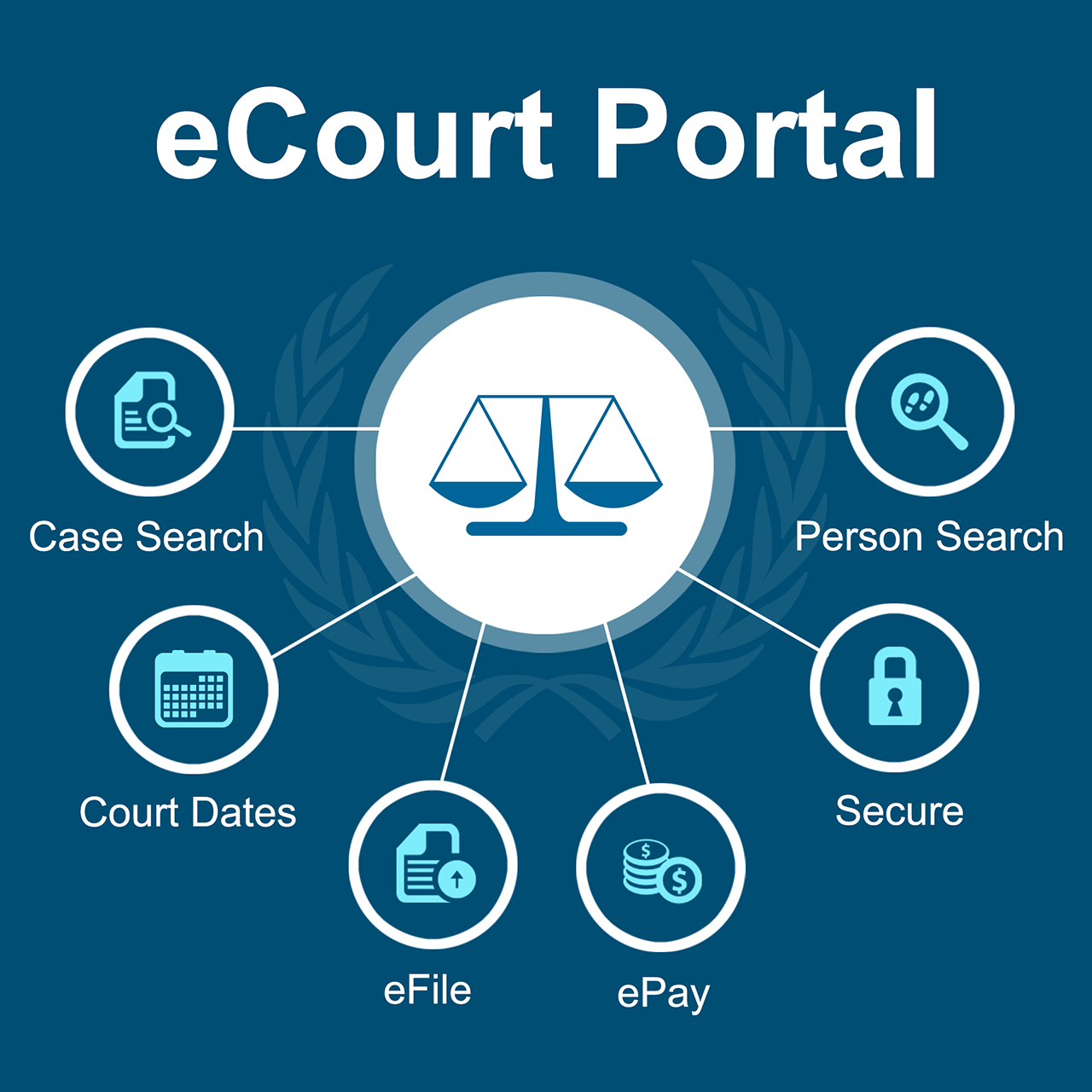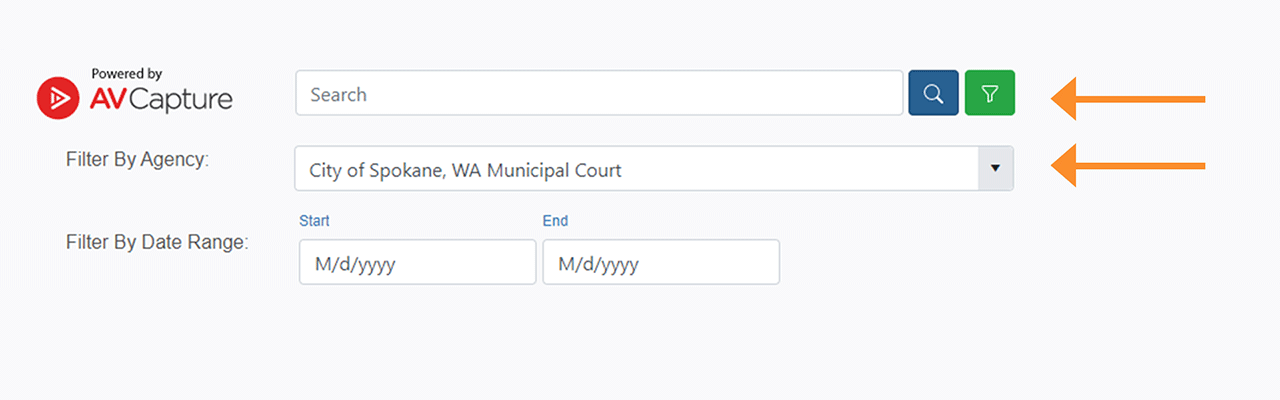SCAM ALERT
Please view the Scam Alert regarding the recent, nation-wide scams.
Remote Appearances
Zoom Instruction and Protocol Sheet (2025-07-02) (PDF 196 KB)
Due to recent events involving individuals not involved in a matter before the Court displaying inappropriate and offensive material to legitimate court participants, the Spokane Municipal Court has tightened its requirements for participating in court sessions via videoconference applications, including Zoom.
To be admitted to this court session from the meeting room, the name you used to login to this Zoom court session MUST be the same name as it appears on your case. If your profile name does not match the name associated with your case, you will not be admitted to the court session from the waiting room and you will be considered to have failed to appear for your scheduled court appearance. See instructions below for changing your profile name.
Exceptions will be made for individuals attending in a professional capacity, such as interpreters, treatment providers, or other authorized personnel; however, these individuals are required to provide their full legal name prior to admittance.
Hearings in the Spokane Municipal Court remain open to the public. If you wish to observe court proceeding, please feel free to attend any court session in person.
Requests by the defendant to appear by video for any of the following hearings will not be authorized:
- Bench Warrant Recall Motions
- Pleas
- Trials
- Contested Infractions
- DUI and DV Arraignments
- Weapons Surrender Compliance Hearings
Video Appearance Links for Municipal Court Courtrooms
Courtroom A:
- Zoom Meeting Link
- Meeting ID: 738 637 9970
- Passcode: 482477
Courtroom B:
- Zoom Meeting Link
- Meeting ID: 505 934 1361
- Passcode: 834386
Courtroom C:
- Zoom Meeting link
- Meeting ID: 950 221 5157
- Passcode: 349531
Instructions for Changing Your Profile Name
Zoom Account Login (using existing Zoom account)
- Leave this court session.
- Sign in to the Zoom account you are using for this court session.
- Locate and click on your profile or the profile icon.
- Click on the “edit profile” or similar button.
- Locate the “display name” field, often under “profile information” or similar.
- Enter your first and last names and save changes.
- Use the courtroom link to rejoin this court session.
Browser Login (using website link)
- Leave this court session.
- Rejoin this court session using Join from Your Browser link.
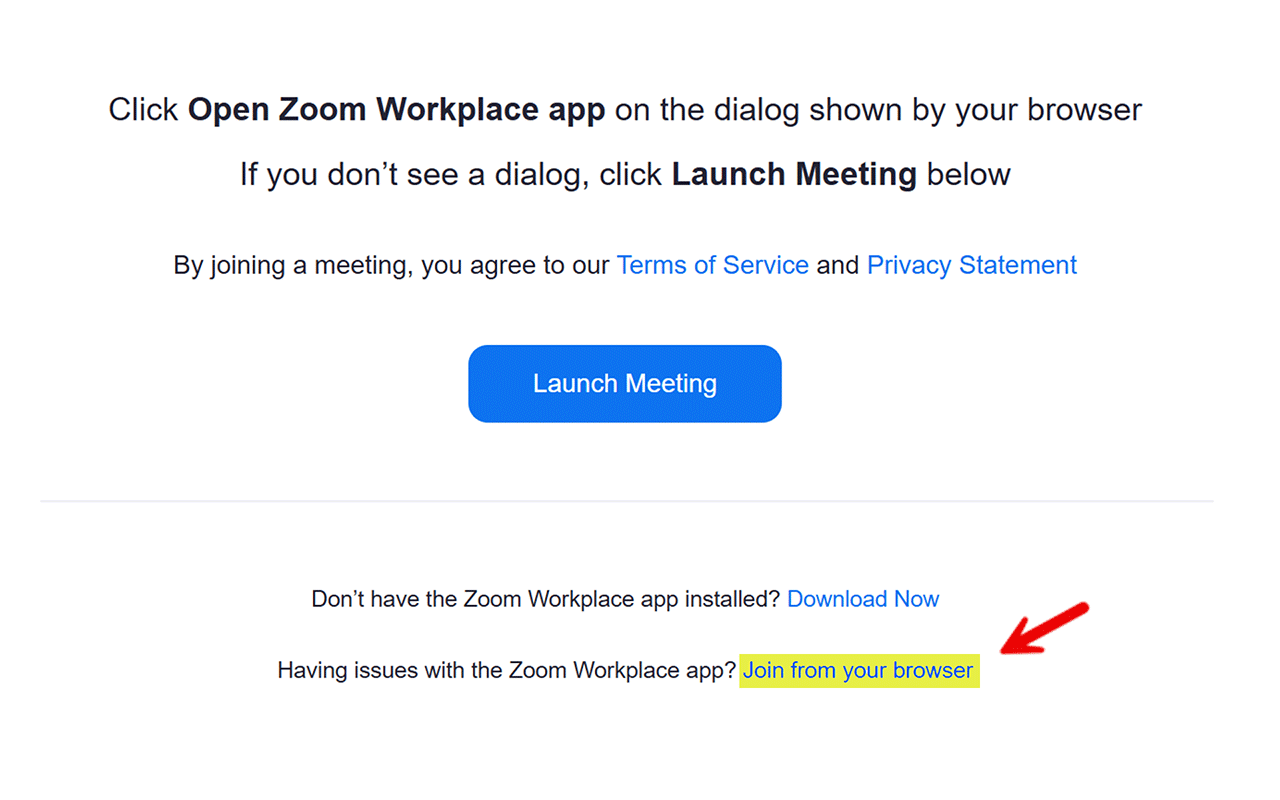
- On the login screen, enter your first and last names as they appear in your case.
eFiling Requires Case Association and Login. Learn more.
Contact Information
Municipal Court Clerk's Office
1100 W Mallon Ave
Spokane, WA 99260
509.625.4400
mcadmin@spokanecity.org
Audio Recordings
Most of the hearings held in Spokane Municipal Court are digitally recorded. To access the audio recording for a specific hearing:
- Click on the Search Recordings link below.
- Click on the filter icon
- Under "Filter By Agency:" you must search City of Spokane, WA Municipal Court
- Clink on the docket and the recording will begin playing.
Related Links
- Spokane Municipal Court Local Rules
- Spokane Municipal Court Hearing Matrix (July – December 2025) (PDF 657 KB)
- Spokane County Detention Services
- Marriage Ceremony FAQs
- Marriage Ceremony Request
Bench Copies
To serve bench copies to a Judicial Officer please email:
Jeanine Sword
Judicial Administrative Assistant
jsword@spokanecity.org
Please ensure compliance with SPMCrRLJ 8.2(d).