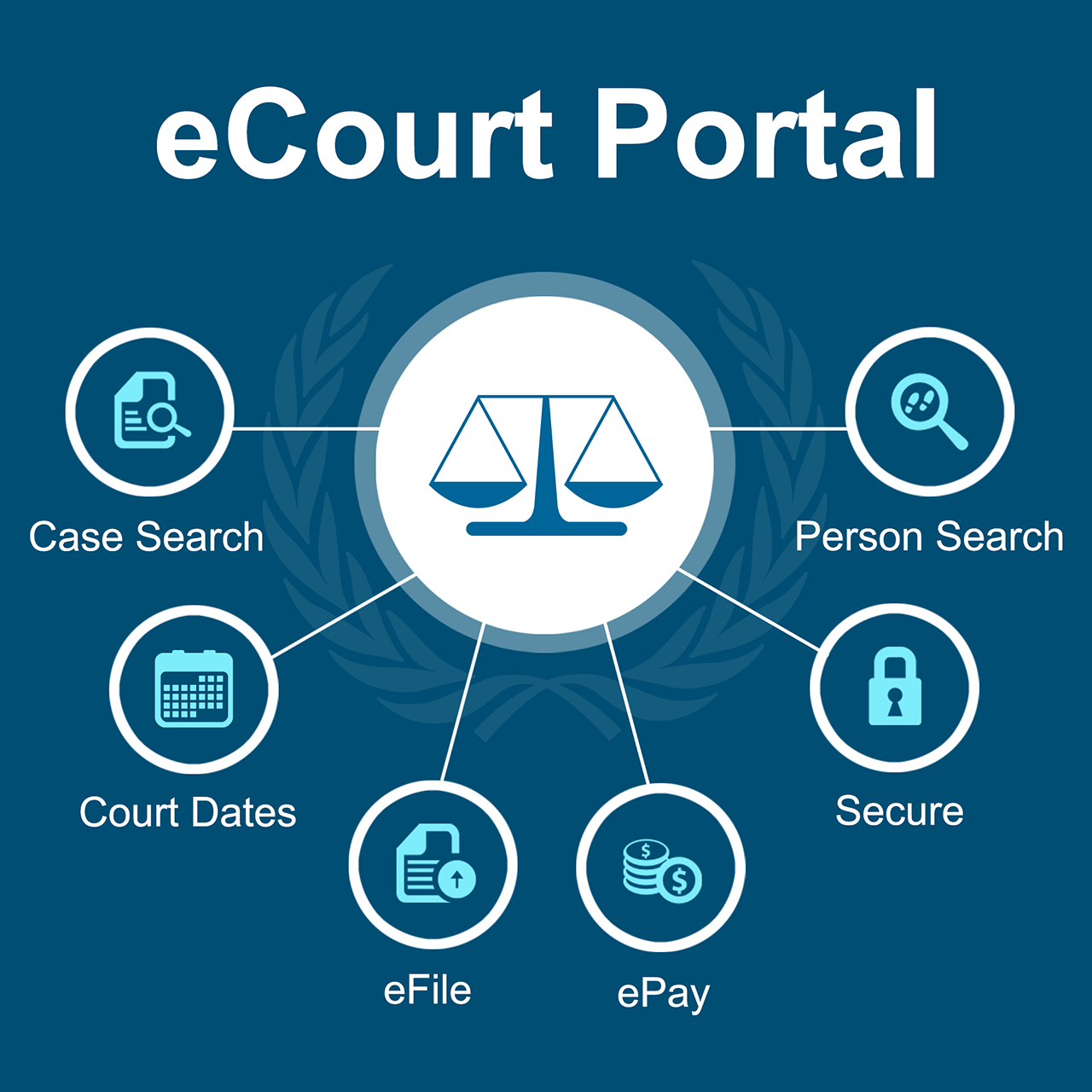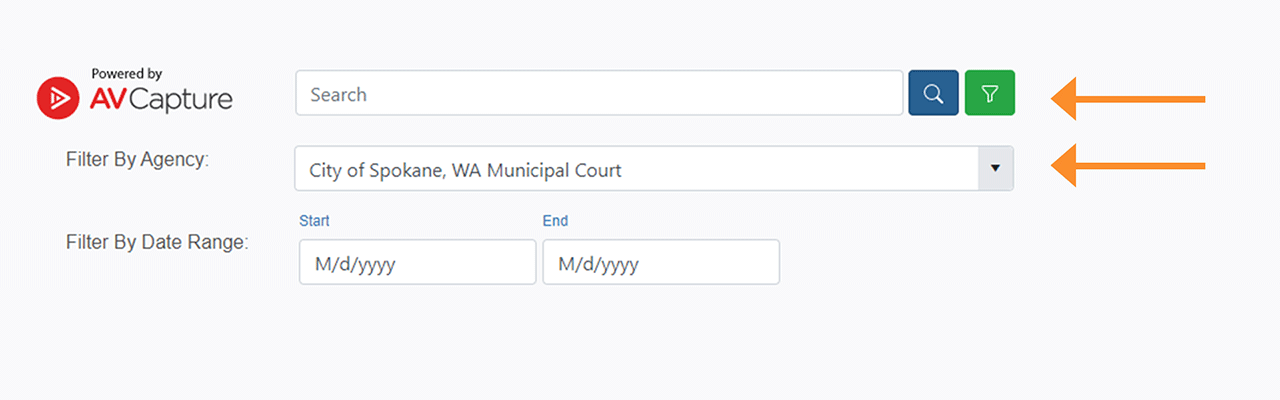SCAM ALERT
Please view the Scam Alert regarding the recent, nation-wide scams.
eCourt Portal
eCourt Portal is the web-based avenue offering portals to access all Spokane Municipal Court electronic case management systems to both locate case information and to facilitate payments of legal and financial obligations such as fines and restitution. It also offers electronic links to other Court resources and agencies. Visit the eCourt Portal “Home” page.
The nature and depth of information you can access when using ePortal link to eCourt will vary depending on whether you have obtained login credentials for the system and whether you are associated with a case as a party or as legal counsel of record for one of the parties.
To request login credentials for ePortal, you may complete a Request for eCourt Portal Login Permissions – Attorneys & Staff or Request for eCourt Portal Permissions - Defendants. An Account Creation & Login user guide is available to help you with the process.
The eCourt portal feature permits individuals to obtain various elements of case and courtroom docket information, including but not limited to:
- Court Dates, which can be searched by:
- Case Information, which can be searched by:
- Case Number
- Defendant
- Multi-field Advanced Search (Login Credentials Required)
- Attorney of Record (Login Credentials Required)
- Defendant - No Birthdate Required (Login Credentials Required)
The following user guides are available in the Training section of the ePortal to assist you in effectively using the various search methodologies.
The eCourt portal also permits individuals with ePortal login credentials and an active association with a given case identified in the system to eFile material directly into the eCourt electronic case file. An eFiling user’s guide is available to assist you with the eFile process.
Spokane Municipal Court Case Management Systems
The Spokane Municipal Court maintains three distinct electronic case management systems for managing its cases.
- eCourt for managing:
- All simple misdemeanor and gross misdemeanor criminal offenses.
- Civil infractions for traffic, non-traffic, and code violations.
- Civil matters related to the towing and/or impound of vehicles on public property.
- Civil matters related to removal, adoption, and euthanasia of animals by animal control enforcement authorities.
- The Aims Parking System for managing all parking infraction matters.
- Verra Mobility Safety Enforcement System for managing all photo-enforcement infraction matters.
eFile Portals
eFiling Requires Case Association and Login
In order to eFile in a case, a filer must have login credentials and be an active case participant, such as a party or attorney of record. A written Notice of Appearance must be filed by any attorney seeking to represent a defendant in a Spokane Municipal Court case, as per SPMCrRLJ 4.1. Because an attorney filing a Notice of Appearance will not yet be associated with the case, all Notices of Appearance must be filed in person at the Clerk's window, by mail, or via email to the Court at MC NOA.
To request login credentials for eCourt Portal, you may complete a Request for eCourt Portal Login Permissions – Attorneys & Staff or Request for eCourt Portal Permissions - Defendants. An Account Creation & Login user guide is available to help you with the process.
ePay Portals
The ePortals provides access to pay your Spokane Municipal Court legal financial obligations.
- Obligations related to cases managed in eCourt via the ePayIt portal.
- Obligations related to parking cases via the Aims Parking System.
- Obligations related to photo-enforcement cases via the Verra Mobility Safety Enforcement System.
- Current obligations that have been transferred to PAR Acceptance Corporation management of time payment agreements.
- Delinquent/past due obligations that have been transferred to Valley Empire Collections for debt collection.
External Links
The ePortal also provides external links that will transfer you to various websites and portals where you can obtain important information from Spokane municipal agencies.
- Community Justice Services, formerly known as the “Probation Department”
- City Prosecuting Attorney
- City Public Defender
- City of Spokane Website
Training & Support
The ePortal also provides Training and Support information for all ePortal users. We are continually working to provide updates and new information for both of these services.
eFiling Requires Case Association and Login. Learn more.
Contact Information
Municipal Court Clerk's Office
1100 W Mallon Ave
Spokane, WA 99260
509.625.4400
mcadmin@spokanecity.org
Audio Recordings
Most of the hearings held in Spokane Municipal Court are digitally recorded. To access the audio recording for a specific hearing:
- Click on the Search Recordings link below.
- Click on the filter icon
- Under "Filter By Agency:" you must search City of Spokane, WA Municipal Court
- Clink on the docket and the recording will begin playing.
Related Links
- Spokane Municipal Court Local Rules
- Spokane Municipal Court Hearing Matrix (January – December 2026) (PDF 1.1 MB)
- Spokane County Detention Services
- Marriage Ceremony FAQs
- Marriage Ceremony Request
- Judicial Branch Explained (Youtube)
Bench Copies
To serve bench copies to a Judicial Officer please email:
Jeanine Sword
Judicial Administrative Assistant
jsword@spokanecity.org
Please ensure compliance with SPMCrRLJ 8.2(d).